Instructions
Go to Virtual Switch Manager.
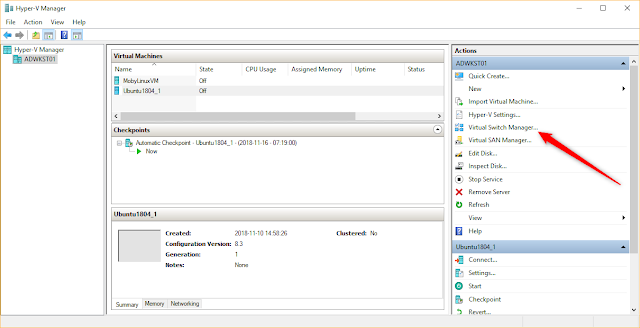
Create a new virtual switch.
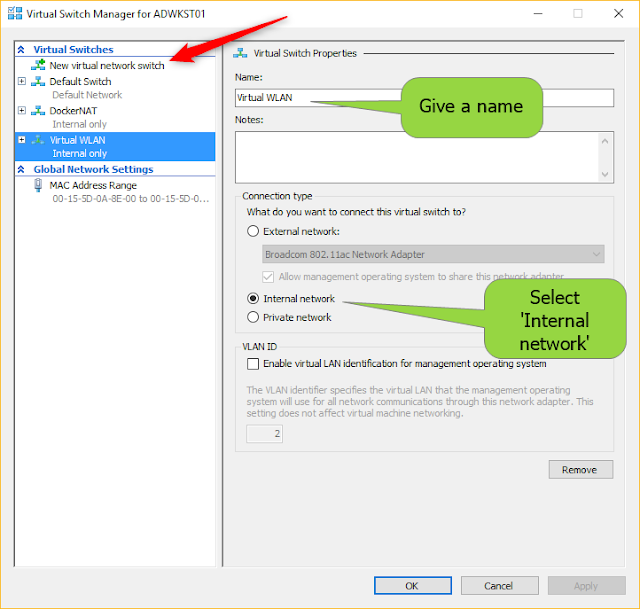
In the WiFi adapter properties enable internet connection sharing.
(If the connection does not work after you restart your computer come to this screen and uncheck 'Allow other...', then OK and then come back to check 'Allow other...' again and select the home networking connection.)
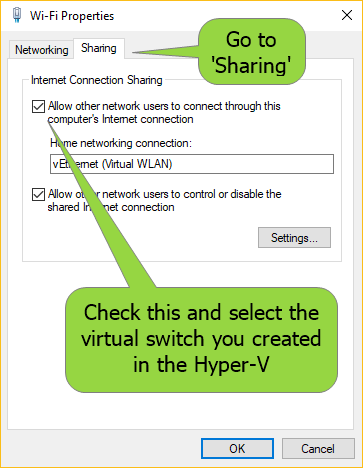
In the virtual machine settings select the new virtual switch.
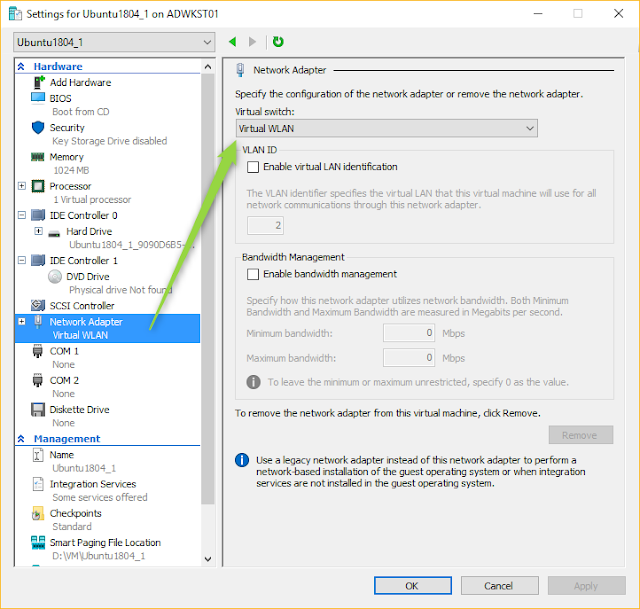
No comments:
Post a Comment