Overview
To use Docker for Windows (https://www.docker.com/products/docker#/windows) you'll need Windows 10 Pro or Enterprise 64-bit (because Hyper-V is needed), but if you happen to have Windows 7 and want to test IBM DataPower Gateway on Docker, here are instructions to get you up and running in no time without any prior knowledge about DataPower or Docker.Instructions
Get Docker Toolbox from https://www.docker.com/products/docker-toolbox
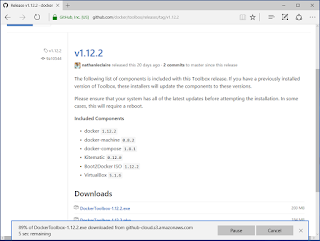
Run the Docker Toolbox setup with default values. Docker Toolbox installs Oracle Virtual Box to your machine and files in the C:\Program Files\Docker Toolbox -directory.
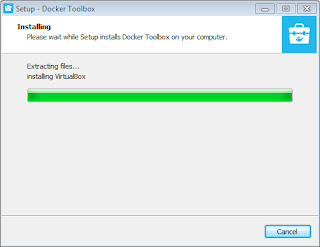
Open the "C:\Program Files\Docker Toolbox" directory and right click -> Run the start.sh -file. A virtual machine will be created to VirtualBox. Note that if you are using a VPN connection on you machine the installation will fail. In that case power off the VM and remove it. Terminate the VPN connection and rerun the start.sh -file.
This is what it shows like when the installation fails:
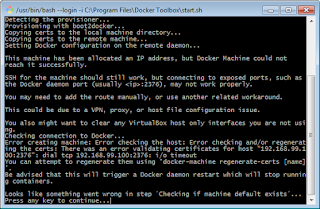
This is what you want it to look like:
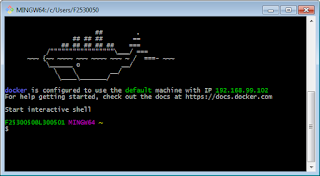
Now remove the default VM with the command 'docker-machine rm default':
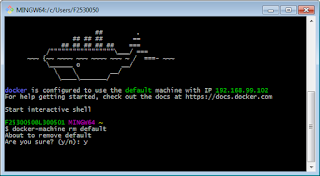
The default VM is now removed.
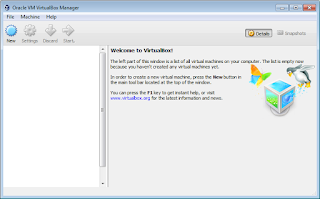
In the interactive shell recreate the VM with the command 'docker-machine create -d virtualbox --virtualbox-memory=4096 --virtualbox-cpu-count=2 --virtualbox-disk-size=50000 default'
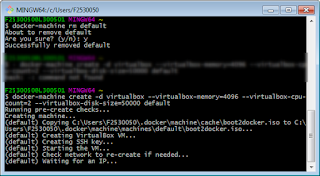
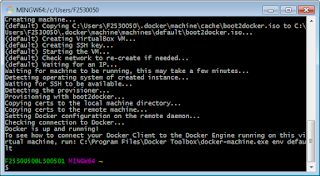
Now you once again have the default VM created.
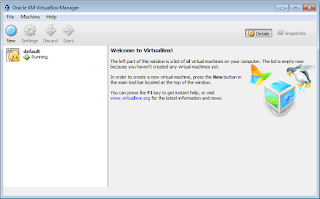
In the interactive shell run the 'docker pull ibmcom/datapower' -command.
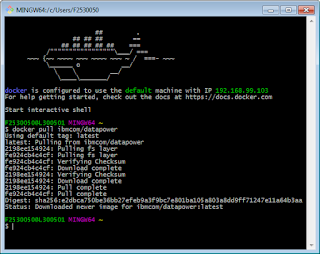
Go to the VirtualBox and push the Show -button.
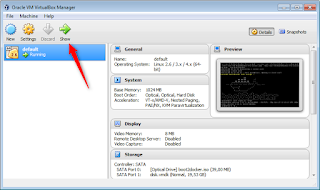
Run "docker run -it -v /c/Users/[your domain username]/config:/drouter/config -v /c/Users/[your domain username]/local:/drouter/local -e DATAPOWER_ACCEPT_LICENSE=true -e DATAPOWER_INTERACTIVE=true -e DATAPOWER_WORKER_THREADS=4 -p 9090:9090 ibmcom/datapower" (without the quotes)
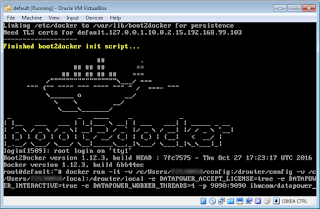
Use admin/admin to log in.
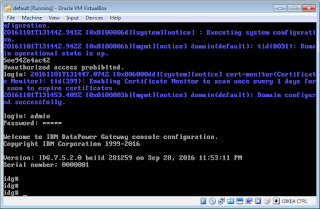
Go to the configuration mode with the 'co' -command and then give 'web-mgmt 0.0.0.0 9090' -command to enable web management.
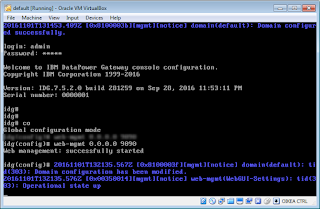
Now you can access DataPower (admin/admin).
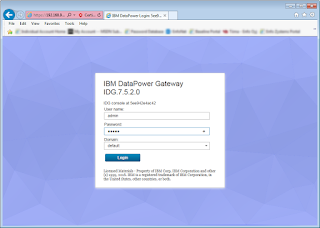
You probably don't want to write "docker run -it -v /c/Users/[your domain username]/config:/drouter/config -v /c/Users/[your domain username]/local:/drouter/local -e DATAPOWER_ACCEPT_LICENSE=true -e DATAPOWER_INTERACTIVE=true -e DATAPOWER_WORKER_THREADS=4 -p 9090:9090 ibmcom/datapower" every time you start the virtual machine. If you cannot paste the text to the VM, you can use putty to connect to the VM. Putty does accept paste with the mouse right click.
The username when using putty is 'docker' and the password is 'tcuser'.
Hints and tips
Check http://www-03.ibm.com/software/products/en/datapower-gateway for more information.


I really appreciate information shared above. It’s of great help. If someone want to learn Online (Virtual) instructor lead live training in IBM DATAPOWER, kindly contact us http://www.maxmunus.com/contact
ReplyDeleteMaxMunus Offer World Class Virtual Instructor led training on IBM DATAPOWER. We have industry expert trainer. We provide Training Material and Software Support. MaxMunus has successfully conducted 100000+ trainings in India, USA, UK, Australlia, Switzerland, Qatar, Saudi Arabia, Bangladesh, Bahrain and UAE etc.
For Demo Contact us.
Saurabh Srivastava
MaxMunus
E-mail: saurabh@maxmunus.com
Skype id: saurabhmaxmunus
Ph:+91 8553576305 / 080 - 41103383
http://www.maxmunus.com/
abinitio online training
ReplyDeletespark online training
scala online training
azure devops online training
app v online training
sccm online training