Overview
These instructions assume that you have a Mule project that you want to export in the Anypoint Studio and the Mule server is up and running. In this example Mule runtime is installed to the C:\Mule -directory.
For Mule runtime installation see http://integrationstuff.blogspot.fi/2018/03/installing-and-running-mule-esb.html
Instructions
Right click on the project and select "Export".
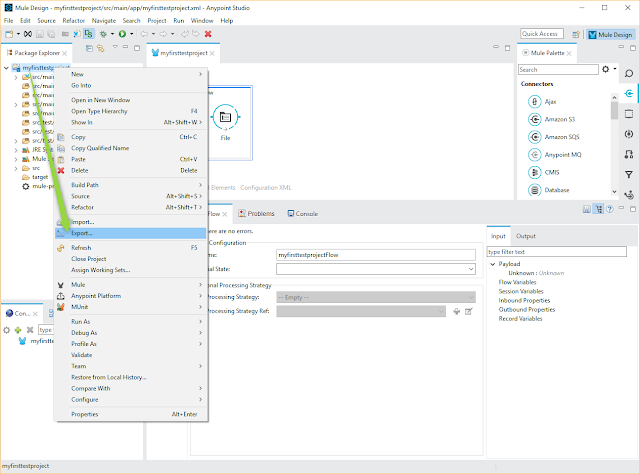
Select "Anypoint Studio Project to...".
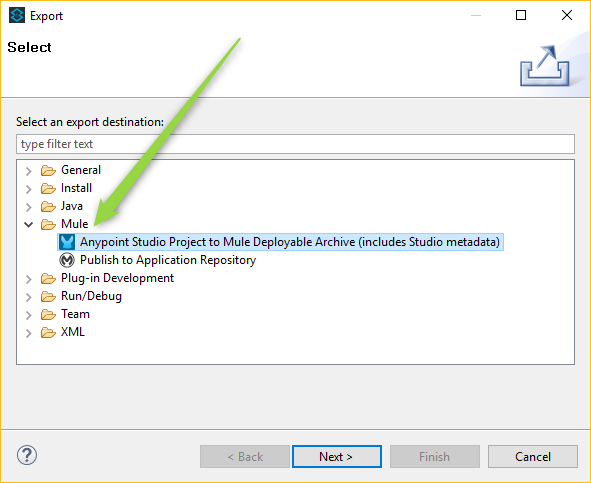
Select the directory where you want to export the package.
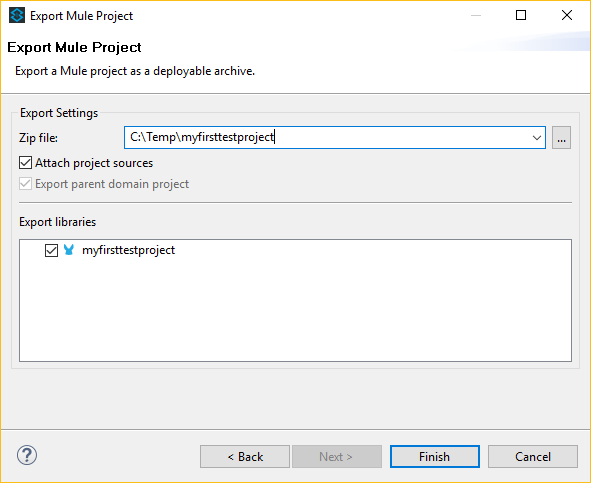
A zip package is created to the c:\Temp -directory.
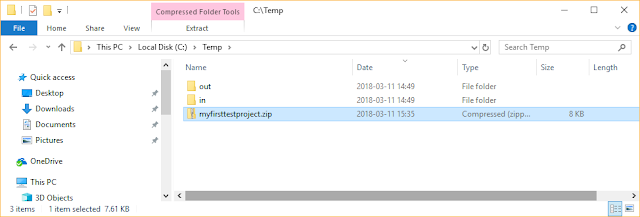
This is not really mandatory, but you might want to stop the Mule service to prevent any problem with the deployment (Mule service trying to read in the zip before it's fully copied to the apps dir).
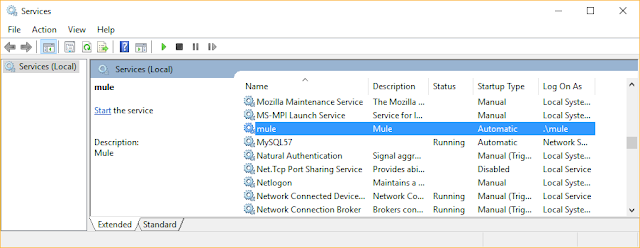
Copy the zip to the C:\Mule\apps -directory.
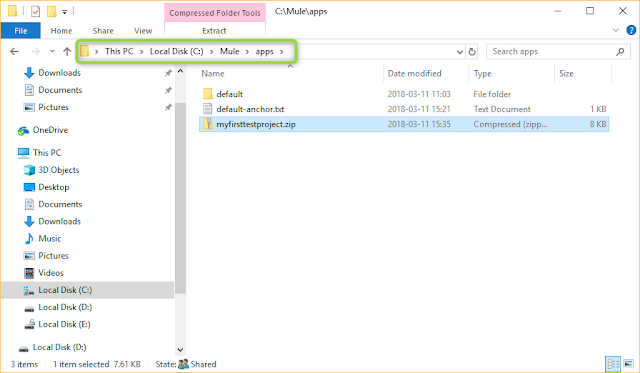
Start the Mule service.
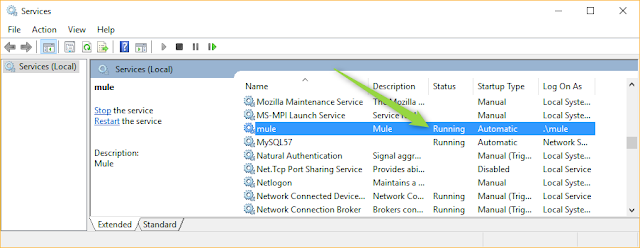
An anchor file for the app is created.
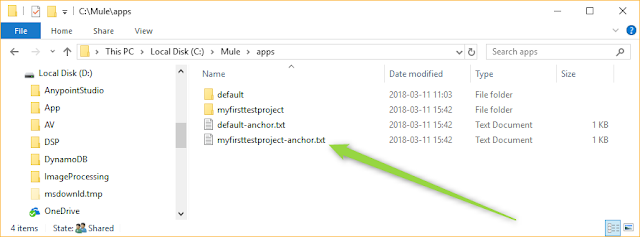
Check the "C:\Mule\logs\mule.log".
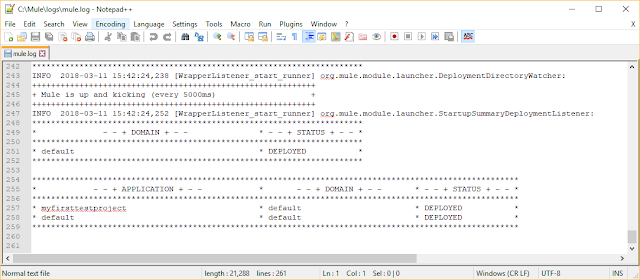
Test the integration. Put a txt file to the "C:\Temp\in" -directory.
From the "C:\Mule\logs\myfirsttestproject.log" you can see what happended to the file and if there were any errors.
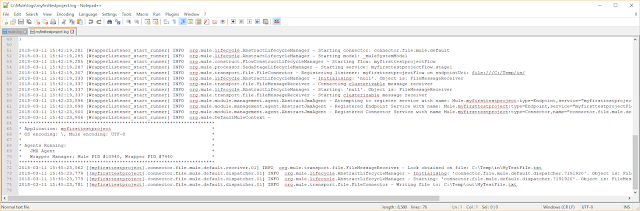
Congratulations, you have successfully deployed a Mule app.
If you want to undeploy the app, just delete the anchor file "C:\Mule\apps\myfirsttestproject-anchor.txt". Mule automatically removes the app from "C:\Mule\apps" when the achor file is not present.
Awesome blog.Keep on sharing this type of articles.
ReplyDeleteMulesoft Online Training
Mulesoft Training in Hyderabad
Very informative post for mulesoft developers.You can also visit goformule.com for mulesoft stuff.
ReplyDeleteThanks for sharing useful information.. we have learned so much information from your blog.
ReplyDeleteMulesoft Training in Hyderabad
Mulesoft Online Training
This information is really awesome thanks for sharing most valuable information.
ReplyDeletemulesoft online training hyderabad
mule esb training
learn mulesoft online
mulesoft training courses
mulesoft online course
online mulesoft training
mulesoft certification
learn mulesoft
mulesoft online training
mule 4 training
mulesoft training
mule training
mule 4 certification
ReplyDeletetrung tâm tư vấn du học canada vnsava
công ty tư vấn du học canada vnsava
trung tâm tư vấn du học canada vnsava uy tín
công ty tư vấn du học canada vnsava uy tín
trung tâm tư vấn du học canada vnsava tại tphcm
công ty tư vấn du học canada vnsava tại tphcm
điều kiện du học canada vnsava
chi phí du học canada vnsava
#vnsava
@vnsava
Thanks for sharing valuable information and very well explained. Keep posting.
ReplyDeletebest mulesoft training
learn mulesoft online
Great article ...Thanks for your great information, the contents are quiet interesting.
ReplyDeleteMulesoft Online Training
Mulesoft Training in Bangalore
NICE POST.
ReplyDeletemulesoft training mulesoft online training
Hey, thanks for the blog article.Really looking forward to read more. Cool.
ReplyDeleteseleniumonline courses
pythononline course
SAP ABAP online course
SSAP PP online online course
Mulesoft online course